Security Access Cards
All individuals accessing a restricted area of the Airport must be in possession of a valid document of entitlement.

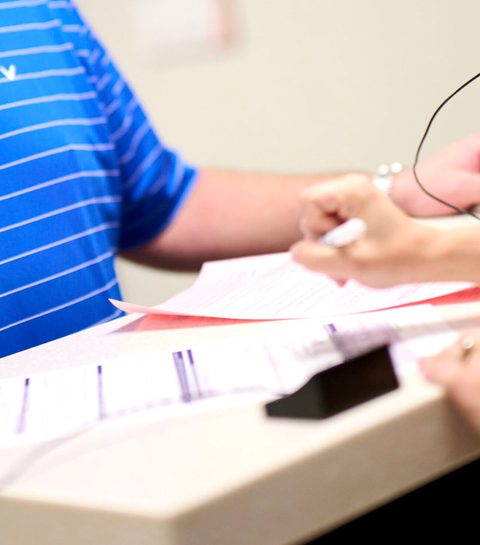
Immediately call the AOCC to report a lost or stolen Airport Security Access Card.
An individual who requires access to restricted areas at the Airport, in the course of their employment, must apply for the applicable document of entitlement.
There are four types of documents of entitlement for non-passengers:
- Restricted Area Identity Card - RAIC
- Canada Pass
- Temporary Pass
- Visitor Pass
The company’s signing authority shall certify that the applicant has both a right and a need to obtain a RAIC. The authorized official and/or sponsor of the company constitutes as the company’s signing authority.
In order to obtain a RAIC, it is mandatory to provide the following original documents:
| Circumstance | Documents (originals only, no photocopies accepted) |
|---|---|
| Born in Canada |
|
Naturalized Canadian (a person that has received their Canadian Citizenship) |
|
| Born outside Canada to Canadian parents |
|
Refugees and Immigrants (not a Naturalized Canadian) |
or
|
| A document that indicates their legal entitlement to work in Canada (i.e.: valid work permit) |
New or rehired employees must complete the below noted four (4) steps to obtain a RAIC. Employees are required to renew their RAIC every 5 years. The renewal process is identical to a new application.
STEP 1: CANADIAN AIRPORT SECURITY AWARENESS PROGRAM (CASAP) TRAINING
Access the training site at http://lms.yow.ca and complete both the National and YOW Site-Specific modules
- New employees must create an account to complete the CASAP training registration
- The Pass # is your birth year (yyyy)
- Employees renewing their RAIC should login with their username and password
- Once the training is complete, print both certificates or take a screen shot on your mobile device
Please note:
A RAIC or Temporary pass will NOT be issued until the applicant provides certificates for the CASAP training
STEP 2: AIRPORT AUTHORITY APPLICATION FORM
Download and complete the application form
- Complete parts 1 and 2 electronically (forms filled out by hand are not accepted)
- Print the form
- Have the form signed by your company signing authority
STEP 3: TRANSPORTATION SECURITY CLEARANCE (TSC) APPLICATION
Wait to receive an invitation code from your signing authority to be onboarded on the Transportation Security Services (TSS) platform. The invitation code will expire after four (4) business days.
- Once you’ve setup your account on the TSS platform, complete and submit the application to your signing authority for review and certification;
- As soon as the company signing authority has signed and certified the application, it will be sent to the Pass Control Office (PCO) for review; and
- After the PCO has reviewed your application, you will receive a notification from the TSS platform detailing the next steps in the process (document verification).
STEP 4: DOCUMENT VERIFICATION PROCESS
The PCO will notify you, via the TSS platform, when you can come to the PCO for document verification before your application is submitted to Transport Canada – do not present yourself to the PCO without having received a notice from the TSS platform.
- Bring the original of the following with you to your document verification appointment:
- Proof of current address (driver’s license, utility bill, bank statement, or lease agreement)
- CASAP certificates (National & YOW), printed or a screenshot on a mobile device
- Completed and signed RAIC application form (Step 2)
- Gambit/MINTZ certificate (if a temporary pass is required)
- Official government document from the chart above, depending on your circumstance
- During the document verification process:
- Your original documents will be verified
- Your photo will be taken
- Your biometrics (fingerprints and iris) will be captured
- Following the document verification process, the PCO will submit your TSC application to Transport Canada
Temporary pass
If you require a temporary pass while you wait for your TSC, one may be issued during Step 4 provided that:
- A current criminal background check was completed via Gambit or MINTZ. The results will be reviewed by PCO staff to determine eligibility
- CASAP training must be completed prior to the pass being issued
- A completed TSC application has been sent to Transport Canada
Terms and conditions:
- A Temporary pass is valid for 3 months
- Obtaining a temporary pass is a privilege extended by the Ottawa International Airport Authority, and the temporary pass may be revoked at any time
- If your Temporary pass expires before Transport Canada approves your TSC application, the PCO may issue an extension after verifying the status of the application with Transport Canada
Please note:
A temporary pass is the only document of entitlement available for an individual, who does not possess a valid RAIC or Canada Pass, to access the restricted area of the aerodrome while employed at the Ottawa Airport. Use of block visitor passes (“V” pass) in lieu of obtaining a RAIC, Canada Pass or temporary pass is strictly prohibited. Any use of block visitor passes for regular employment purposes, including training, may result in significant penalties for signing authorities, individuals and companies.
Receiving your Airport Security Access Card
Once Transport Canada has approved your TSC application, the PCO will send an email to you and your employer. You will be required to come to the PCO to receive your RAIC.
For you to be issued your RAIC:
- Your photo will be taken
- Your biometrics will be scanned (fingerprints and retina)
Multi-Employer Restricted Area Identity Card
- Complete Step 2 (above) for the new employer
- Download the Multi-Employer application form
- Complete the 'Applicant' part electronically (forms filled out by hand are not accepted)
- Print the form
- Have the form signed by the signing authority of the original/sponsoring employer
Replacing an Airport Security Access Card
Pass Control Office
1000 Airport Parkway, Level 2
North end, Suite 2416
Ottawa, ON K1V 9B4
Monday-Friday
7:00 a.m. - 4:00 p.m.
*excluding statutory holidays

